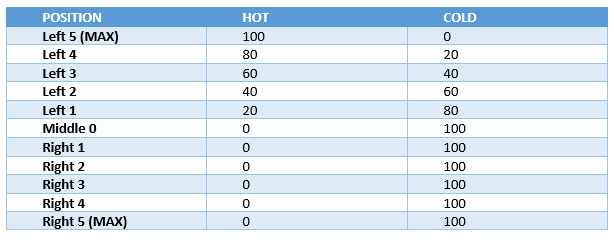The ‘Nuanced Reality’ of UX
Many a times UX is the difference between winning products with an exponential user adoption rate & the others. But, to what depths do your teams have to go to cover all those nuances in detail...?
On a winning note…!
Has it ever happened that you used a product (not necessarily software) and felt:
“Wow! This is so good!” on the first use itself!?
I believe that it would have happened with every one of us at some point in time.
And then, for reasons best known to yourself (sometimes for reasons incomprehensible as well) you start using it repeatedly…
…and then, you are hooked.
But, some of us who are exposed to product thinking can’t help but ponder:
“Hang on! There is something magnificent about this here”
“What is it that draws me to this product time and again?”
“I notice that every time I use it, I hit a high degree of satisfaction”
What contributes to this Wow-Factor in reality?
Hold that thought right there!
For that to happen someone somewhere as a part of the product / design / UX teams might have applied a profound cognitive thought process to hypothesize, identify, validate, design, build a product aimed at solving what they perceived as a problem for a certain user group belonging to a certain segment of the target market.
This is otherwise known as “product thinking”.
Take for instance: Dropbox.
It’s a product that aims to solve one major problem and from the moment you go online to the landing page and the steps you take towards achieving that end result it feels like a cakewalk.
A few prominent things that largely contribute to this WoW factor in this case are: -
Central JTDB – Correlation to the underlying task the user is trying to accomplish
UI Design – Generic set of colours used – across Website, Content, Font {Face, Type, Size, Colour}
GESTALT principles – Hierarchical order of information display & organised swim-lanes
Usability – Ease with which you can finish “THE MAIN TASK” which is the primary motivation behind you getting on the landing page of the website (irrespective of whether you are a first-time user or not)
Consistent Display – Icon indicating filetypes like we are used to seeing in other desktop-apps based file explorers
A consistent UX & what it really takes!
When there are tons of methodologies proposed, accepted and largely being used industry wide there are ample resources online for anyone who wants to learn, understand and imbibe these principles into their teams changing the way they think / approach to arrive at a solution to a problem, there is also enough data to prove that there is not a single methodology that fits universally and is touted as the de-facto standard highlighting the multi-variate & deeply nuanced side of the truth.
Also, another worthy mention is the way these processes and methodologies have been refined over and over again to suit teams, work culture, aligning with the changing demands of the world. You’ll find this to be true if you talk to any Agile Coach / Product Coach in any organisation about the contents proposed as a part of the FIRST DRAFT some years back and what alterations were considered and appended consistently improving it over a period of time.
CUE: ☝️ This fits perfectly into the thoughts behind my last article on Continuous Learning / Continuous Improvement applicable industry wide. Here is the link in case you missed it.
Nuanced Reality of UX
UX – User experience is a term that often gets thrown around and it also gets seamlessly tied to the phrases “UI” and “Design”.
In reality though, UX has so much more to it than what it is commonly perceived to be and offered as a part of good Design / a mind boggling User Interface.
If you are looking to provide a great UX you’re going to need all of these: -
A great product that solves the pain points for the selected users / groups of your target market
A robust build offered and supported by a great User Interface
A good intuitive design taking care of all nuances, caveats tied to the regular workflow
Sturdy quality & thoroughly tested – none to near zero defects
Branding & packaging of the product
Pricing aligned with the buyer’s adoption patterns in the market
Sales Support across all the channels you are selling, sales registration et. al.
Post-Sales Support – Customer Support fielding queries regarding the <A,B,C> of the product
Feedback Loop – Direct e-mails, online channels, social media et. al.
Illustration
Let’s see if we can understand UX in a setting that’s completely away from and has absolutely nothing at all to do with software / SaaS per se.
This product is usually found in each and every household, almost everyone would have used it on countless occasions. Am sure you’d have used it today as well.
I don’t think anyone would have any trouble identifying with this product.
Yes. a half-turn Faucet!
Now, let’s dive-in to its making, doubling-down and exploring a few levels intern tying it back to Functionality, Design, Build and all the teams in how they connect together into offering a seamlessly great UX – User Experience.
Post marketing doing its work in highlighting the effectiveness and spelling out the value addition and building awareness amongst a wider market & targeted user groups, the journey of the customer starts with Product Procurement & Installation.
Assuming you have plans to get one of these installed at your houses, where would you start?
Search online
-> order it
-> get it delivered
/ OR /
Go to the nearest outlet
-> scope a few models & learn about the pros and cons
-> purchase it
You’d either have to unpack & install it all by yourself / of course hire & count on a plumber to get the job done.
No doubt, various departments have to function together as a cohesive unit to offer what might translate into a great UX.
Let’s start by broadly listing out these major departments and later cover the nuances of the BUILD / UI phase towards the end.
1. Ideation
Ergonomically designed tap that is easy to operate even with a single finger
To be able to mix & disburse both HOT & COLD water
Nozzle design for consistent water flow
Comfortable height and sturdy body
Long lasting build quality, preferably stainless-steel chrome-finish (rust-proof)
Easy to clean & maintain
2. Design
Supreme Branding & Packaging
Components Required for Installation (included as a part of the packaging)
Customer Support numbers / e-mail to help customers reach out to the touchpoints as and when they feel the necessity
Chrome Finish (Lustrous)
Shape of the Tap (Ergonomically Designed)
Nozzle type (single / multiple settings for water disbursal – normal, rain, mist et. al.)
Fastening / Locking mechanism (usually thread-type)
3. Usability
Open & Close Functions
Left, Right & Centre movements for Hot & Cold water
Ease of operation
4. Quality
Types of nozzles
Water disbursal speed & control
Consistency of flow
5. Build / Functionality
Describing the build stage / user interface & functionality that would essentially define the whole working of the faucet we shall cover it by spec’ing out all necessary & essential details step-wise.
Well! This ought to be fairly simple, isn’t it? There is not much to define here, is there?
1. SPEC No. 1 – Tap Position
Based on the TAP position (left, centre, right) water has to be disbursed!
NORMAL (Mixed) when the position of the tap is at the CENTER
HOT when the position of the tap is at the EXTREME LEFT
COLD when the position of the tap is at the EXTREME RIGHT
2. SPEC No. 2 – Tap Status – OFF / ON
But as you see, we have missed out a small detail here.
When the position of the TAP is at the MIDDLE it could still be off
Does this completely define the functionality?
Well! Not quite!
3. SPEC No. 3 – Flow / Speed Level Control
We need to use the exact angle of inclination of the Tap and calibrate it to determine the speed and also incorporate the nuance that the same angle is to be used to control the speed / flow water from the nozzle.
There is a maximum value for this angle set by the OEMs usually as a part of the design consideration itself. This is normally limited to a maximum of (n = 40°)
So, (n) has to be recalibrated as percentage over a base value of 40.
For ex:
Let’s take the actual angle of inclination of the tap to be n = 10°.
So, calculating it as (10° / 40°) * 100 = 25%.
Which means the tap would now be operating at (25% of Max. speed).
Needless to say, 40° would mean 100% of Max. speed.
4. SPEC No. 4 – Mixing HOT / COLD Water
Once the TAP is ON, the primary need is to be able to mix HOT & COLD water in the required ratio based on the Tap POSITION and render it.
CAVEAT1:
In normal households (true for countries with tropical weather – India, greater part of South Asia, South East Asia), when these faucets are installed there may be a connection to the heater source of some sort to get hot water (SOLAR water heater for instance). But there is no true source of cold water for instance a cooling chamber like a Fridge / Freezer.
(Refer the Annexure at the end for the factoring of this nuance and the calibration of the table)
CAVEAT2:
So, essentially when you are talking of COLD water it is water stored in room temperature.
6. Installation, Support
Organisation’s Post-Sales Support
Installation Manuals & Components required included in the package
WHAT’s VISIBLE (Front-end)
Height of the faucet in a Counter top setting
Matching it with the Sink Height
Water disbursal centred around the Sink’s Outlet aligned with the Drain pipe
WHAT’s HIDDEN BENEATH (Back-end)
Connection to the main water source(s) both hot & cold
Connection of the drain pipe to waste outlet
Waste outlet intern connected to the underground chambers
Fittings (Nuts, Bolts et. al.)
So, as you just witnessed you know how nuanced and detailed the process of considering & defining the parameters that matter to adding to a great user experience can get for a relatively small product with basic functions like a faucet!
Also, you could now extrapolate this understanding to visualise what might go into building a whole product with some enormous complexity – for instance aircraft engines.
The Moment of Truth
This tweet is inspired by a recent conversation I had with a Product-led start-up.
In today’s world of SaaS, WebApps, Mobile Apps teams tend to struggle a bit in finding the right balance while collaborating towards offering this amazing user experience.
When there is no single best way to achieve these outcomes, there is a methodical process most teams may stick to in identifying, defining what matters the most in charting out detailed plans spelling out their individual deliverables to align with the high-level action plans to support the strategies laid out by the leadership.
Over and above all methodologies, it has to be common sense that prevails.
Conclusion
Remember, we are building products for the real world, expecting it to be adopted and used widely by the targeted user groups and if we begin to think in the parlance of what can be comforting largely for the users out there, we would be way better off in building something that is relevant, usable and solves problems.
And, in doing teams have to take special care about the User Experience (UX) requiring them to be very detail oriented in anticipating the user’s needs and accordingly design, test, collect constant feedback factoring it into the product offering thus enhancing it incrementally.
Annexure
CAVEATS – Tap Functionality
Table with the calibrated values of HOT & COLD post factoring the CAVEAT 1 mentioned above where there is no special equipment like a Cooling tower, Refrigerator, Temperature Regulator etc. installed to produce COLD water in a common household where these Faucets are installed.